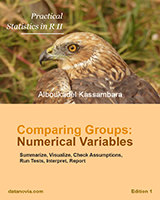The paired samples Wilcoxon test (also known as Wilcoxon signed-rank test) is a non-parametric alternative to paired t-test used to compare paired data. It’s used when your data are not normally distributed. This tutorial describes how to compute paired samples Wilcoxon test in R.
Differences between paired samples should be distributed symmetrically around the median.

Visualize your data and compute paired samples Wilcoxon test in R
R function
The R function wilcox.test() can be used as follow:
wilcox.test(x, y, paired = TRUE, alternative = "two.sided")- x,y: numeric vectors
- paired: a logical value specifying that we want to compute a paired Wilcoxon test
- alternative: the alternative hypothesis. Allowed value is one of “two.sided” (default), “greater” or “less”.
Import your data into R
Prepare your data as specified here: Best practices for preparing your data set for R
Save your data in an external .txt tab or .csv files
Import your data into R as follow:
# If .txt tab file, use this
my_data <- read.delim(file.choose())
# Or, if .csv file, use this
my_data <- read.csv(file.choose())Here, we’ll use an example data set, which contains the weight of 10 mice before and after the treatment.
# Data in two numeric vectors
# ++++++++++++++++++++++++++
# Weight of the mice before treatment
before <-c(200.1, 190.9, 192.7, 213, 241.4, 196.9, 172.2, 185.5, 205.2, 193.7)
# Weight of the mice after treatment
after <-c(392.9, 393.2, 345.1, 393, 434, 427.9, 422, 383.9, 392.3, 352.2)
# Create a data frame
my_data <- data.frame(
group = rep(c("before", "after"), each = 10),
weight = c(before, after)
)We want to know, if there is any significant difference in the median weights before and after treatment?
Check your data
# Print all data
print(my_data) group weight
1 before 200.1
2 before 190.9
3 before 192.7
4 before 213.0
5 before 241.4
6 before 196.9
7 before 172.2
8 before 185.5
9 before 205.2
10 before 193.7
11 after 392.9
12 after 393.2
13 after 345.1
14 after 393.0
15 after 434.0
16 after 427.9
17 after 422.0
18 after 383.9
19 after 392.3
20 after 352.2Compute summary statistics (median and inter-quartile range (IQR)) by groups using the dplyr package can be used.
- Install dplyr package:
install.packages("dplyr")- Compute summary statistics by groups:
library("dplyr")
group_by(my_data, group) %>%
summarise(
count = n(),
median = median(weight, na.rm = TRUE),
IQR = IQR(weight, na.rm = TRUE)
)Source: local data frame [2 x 4]
group count median IQR
(fctr) (int) (dbl) (dbl)
1 after 10 392.95 28.800
2 before 10 195.30 12.575Visualize your data using box plots
To use R base graphs read this: R base graphs. Here, we’ll use the ggpubr R package for an easy ggplot2-based data visualization.
Install the latest version of ggpubr from GitHub as follow (recommended):
# Install
if(!require(devtools)) install.packages("devtools")
devtools::install_github("kassambara/ggpubr")- Or, install from CRAN as follow:
install.packages("ggpubr")- Visualize your data:
# Plot weight by group and color by group
library("ggpubr")
ggboxplot(my_data, x = "group", y = "weight",
color = "group", palette = c("#00AFBB", "#E7B800"),
order = c("before", "after"),
ylab = "Weight", xlab = "Groups")
Paired Samples Wilcoxon Test in R
Box plots show you the increase, but lose the paired information. You can use the function plot.paired() [in pairedData package] to plot paired data (“before - after” plot).
- Install pairedData package:
install.packages("PairedData")- Plot paired data:
# Subset weight data before treatment
before <- subset(my_data, group == "before", weight,
drop = TRUE)
# subset weight data after treatment
after <- subset(my_data, group == "after", weight,
drop = TRUE)
# Plot paired data
library(PairedData)
pd <- paired(before, after)
plot(pd, type = "profile") + theme_bw()
Paired Samples Wilcoxon Test in R
Compute paired-sample Wilcoxon test
Question : Is there any significant changes in the weights of mice before after treatment?
1) Compute paired Wilcoxon test - Method 1: The data are saved in two different numeric vectors.
res <- wilcox.test(before, after, paired = TRUE)
res
Wilcoxon signed rank test
data: before and after
V = 0, p-value = 0.001953
alternative hypothesis: true location shift is not equal to 02) Compute paired Wilcoxon-test - Method 2: The data are saved in a data frame.
# Compute t-test
res <- wilcox.test(weight ~ group, data = my_data, paired = TRUE)
res
Wilcoxon signed rank test
data: weight by group
V = 55, p-value = 0.001953
alternative hypothesis: true location shift is not equal to 0# print only the p-value
res$p.value[1] 0.001953125As you can see, the two methods give the same results.
The p-value of the test is 0.001953, which is less than the significance level alpha = 0.05. We can conclude that the median weight of the mice before treatment is significantly different from the median weight after treatment with a p-value = 0.001953.
Note that:
- if you want to test whether the median weight before treatment is less than the median weight after treatment, type this:
wilcox.test(weight ~ group, data = my_data, paired = TRUE,
alternative = "less")- Or, if you want to test whether the median weight before treatment is greater than the median weight after treatment, type this
wilcox.test(weight ~ group, data = my_data, paired = TRUE,
alternative = "greater")Online paired-sample Wilcoxon test calculator
You can perform paired-sample Wilcoxon test, online, without any installation by clicking the following link:
See also
Infos
This analysis has been performed using R software (ver. 3.2.4).