Previously, we described the essentials of R programming and provided quick start guides for importing data into R.
Pleleminary tasks
Launch RStudio as described here: Running RStudio and setting up your working directory
Prepare your data as described here: Best practices for preparing your data and save it in an external .txt tab or .csv files
Import your data into R as described here: Fast reading of data from txt|csv files into R: readr package.
R base functions: plot() and lines()
The simplified format of plot() and lines() is as follow.
plot(x, y, type = "l", lty = 1)
lines(x, y, type = "l", lty = 1)- x, y: coordinate vectors of points to join
- type: character indicating the type of plotting. Allowed values are:
- p for points
- l for lines
- b for both points and lines
- c for empty points joined by lines
- o for overplotted points and lines
- s and S for stair steps
- n does not produce any points or lines
- lty: line types. Line types can either be specified as an integer (0=blank, 1=solid (default), 2=dashed, 3=dotted, 4=dotdash, 5=longdash, 6=twodash) or as one of the character strings blank, solid, dashed, dotted, dotdash, longdash, or twodash, where blank uses invisible lines (i.e., does not draw them).
Create some data
# Create some variables
x <- 1:10
y1 <- x*x
y2 <- 2*y1Well plot a plot with two lines: lines(x, y1) and lines(x, y2).
Note that the function lines() can not produce a plot on its own. However, it can be used to add lines() on an existing graph. This means that, first you have to use the function plot() to create an empty graph and then use the function lines() to add lines.
Basic line plots
# Create a basic stair steps plot
plot(x, y1, type = "S")
# Show both points and line
plot(x, y1, type = "b", pch = 19,
col = "red", xlab = "x", ylab = "y")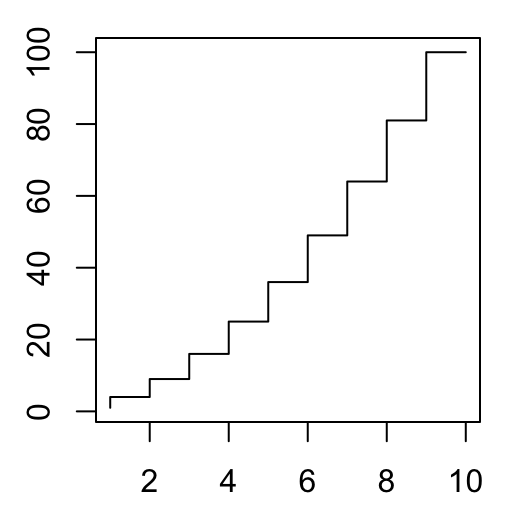
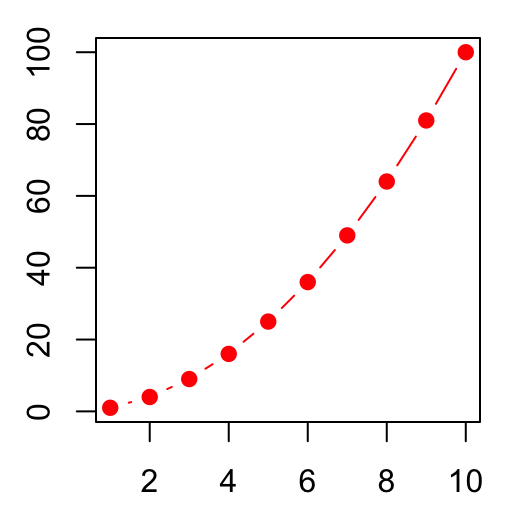
Plots with multiple lines
# Create a first line
plot(x, y1, type = "b", frame = FALSE, pch = 19,
col = "red", xlab = "x", ylab = "y")
# Add a second line
lines(x, y2, pch = 18, col = "blue", type = "b", lty = 2)
# Add a legend to the plot
legend("topleft", legend=c("Line 1", "Line 2"),
col=c("red", "blue"), lty = 1:2, cex=0.8)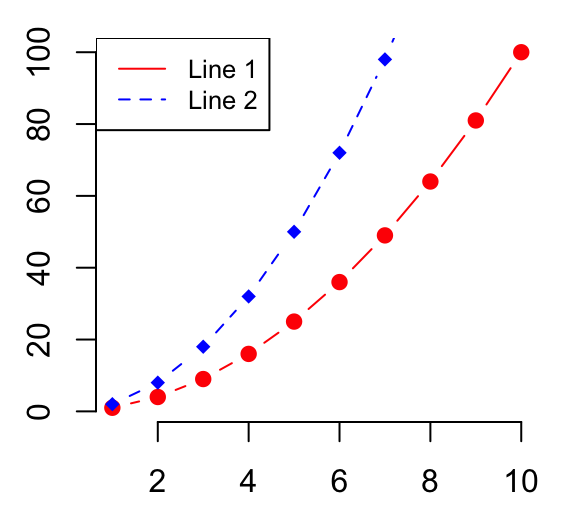
See also
Infos
This analysis has been performed using R statistical software (ver. 3.2.4).